STEP ONE
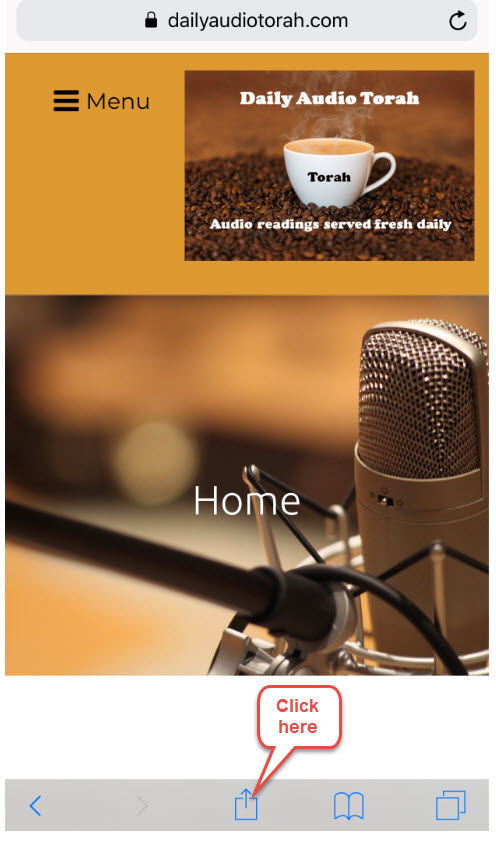
Click on the box with up Arrow. A tool tray will display. Scroll downward. A menu will display.
STEP TWO
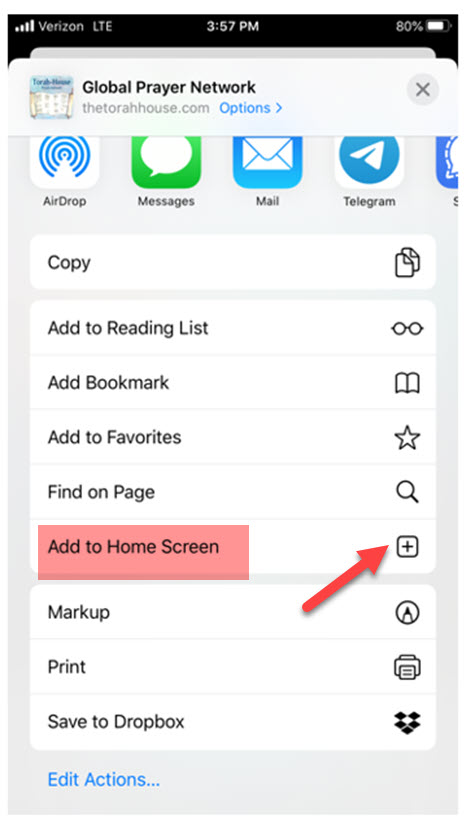
Click the plus sign to add to Home Screen
STEP THREE
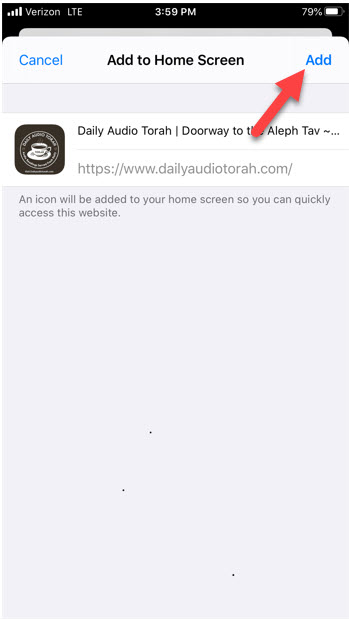
Click “Add”.
STEP FOUR: Webpage now displays on your phone homescreen!
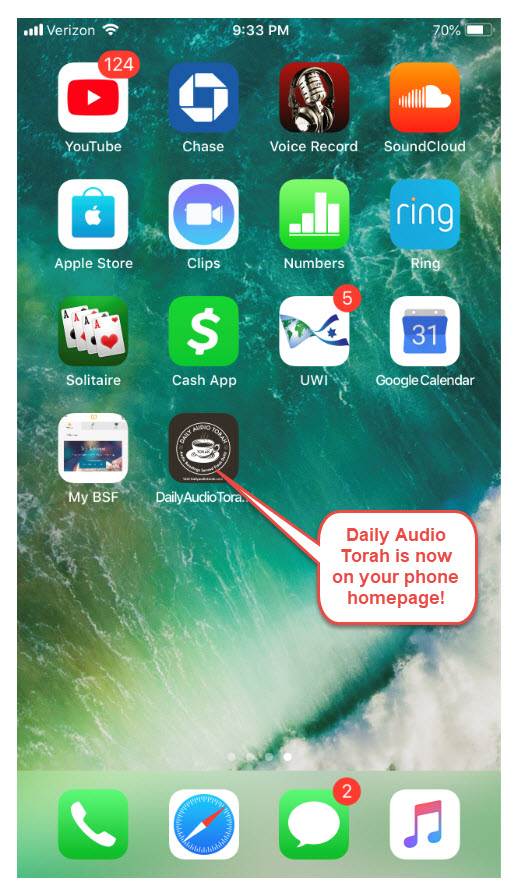
Daily Audio Torah is now on your phone desktop for easy listening!
